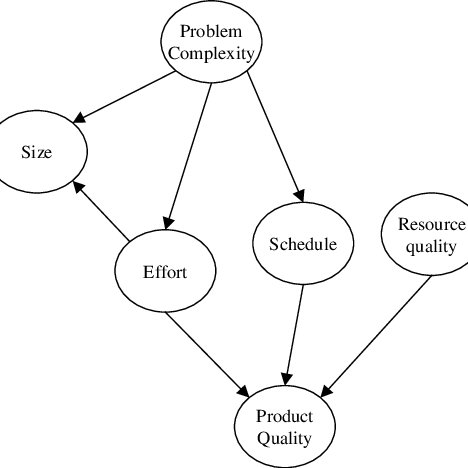Mariner-software Mariner Write for Mac manuals
Owner’s manuals and user’s guides for Software Mariner-software Mariner Write for Mac.
We providing 1 pdf manuals Mariner-software Mariner Write for Mac for download free by document types: User Manual

Mariner software Mariner Write for Mac User Manual (165 pages)
Brand: Mariner-software | Category: Software | Size: 4.88 MB |

Table of contents
Welcome!
10
Preferences!
26
Display!
27
Bold Cursor!
28
Hot Help!
29
2 Select!
31
3 Paste!
31
of 32 165
32
Default!
35
Language!
37
Keyboard
41
2 Type a key
41
3 Click OK.!
41
of 44 165
44
Page Guides!
46
of 53 165
53
Page Setup!
60
Printing!
62
" !
70
3 Click OK!
81
The Ruler!
90
By Keyboard!
104
Line Spacing!
105
Bullets!
106
Text Styles!
110
Changing Case!
112
Subscript
114
Superscript
114
Columns!
116
Page Breaks!
118
Style Sheets!
119
Display:!
124
Line Numbers!
127
Page Frames!
128
Separator!
129
Table Format!
137
Selected text
146
Spell Checking!
149
of 151 165
151
Thesaurus!
152
Tool Bar!
153
Toolbars!
153
Mail Merge!
155
Data Documents!
156
of 157 165
157
Merge Document!
158
 Mariner Software MacGourmet Deluxe User Manual,
97 pages
Mariner Software MacGourmet Deluxe User Manual,
97 pages
 Mariner Software MacGourmet User Manual,
67 pages
Mariner Software MacGourmet User Manual,
67 pages
 Mariner Software Persona for Mac User Manual [en] [fr] [de] ,
35 pages
Mariner Software Persona for Mac User Manual [en] [fr] [de] ,
35 pages
 Mariner Software Persona for Windows User Manual [en] [it] [es] [de] ,
34 pages
Mariner Software Persona for Windows User Manual [en] [it] [es] [de] ,
34 pages
 Mariner Software Narrator for Mac User Manual [pl] [en] [de] ,
1 pages
Mariner Software Narrator for Mac User Manual [pl] [en] [de] ,
1 pages
 Mariner Software Narrator for Windows User Manual [it] [de] ,
62 pages
Mariner Software Narrator for Windows User Manual [it] [de] ,
62 pages
 Mariner Software StoryMill for Mac User Manual [en] ,
66 pages
Mariner Software StoryMill for Mac User Manual [en] ,
66 pages
 Mariner Software Montage for Mac User Manual [de] [en] [it] ,
124 pages
Mariner Software Montage for Mac User Manual [de] [en] [it] ,
124 pages
 Mariner Software Contour for Mac User Manual,
82 pages
Mariner Software Contour for Mac User Manual,
82 pages
 Mariner Software Contour for Windows User Manual [en] ,
81 pages
Mariner Software Contour for Windows User Manual [en] ,
81 pages
 Mariner Software WinJournal for Windows User Manual [it] [de] [fr] ,
92 pages
Mariner Software WinJournal for Windows User Manual [it] [de] [fr] ,
92 pages
Mariner-software devices